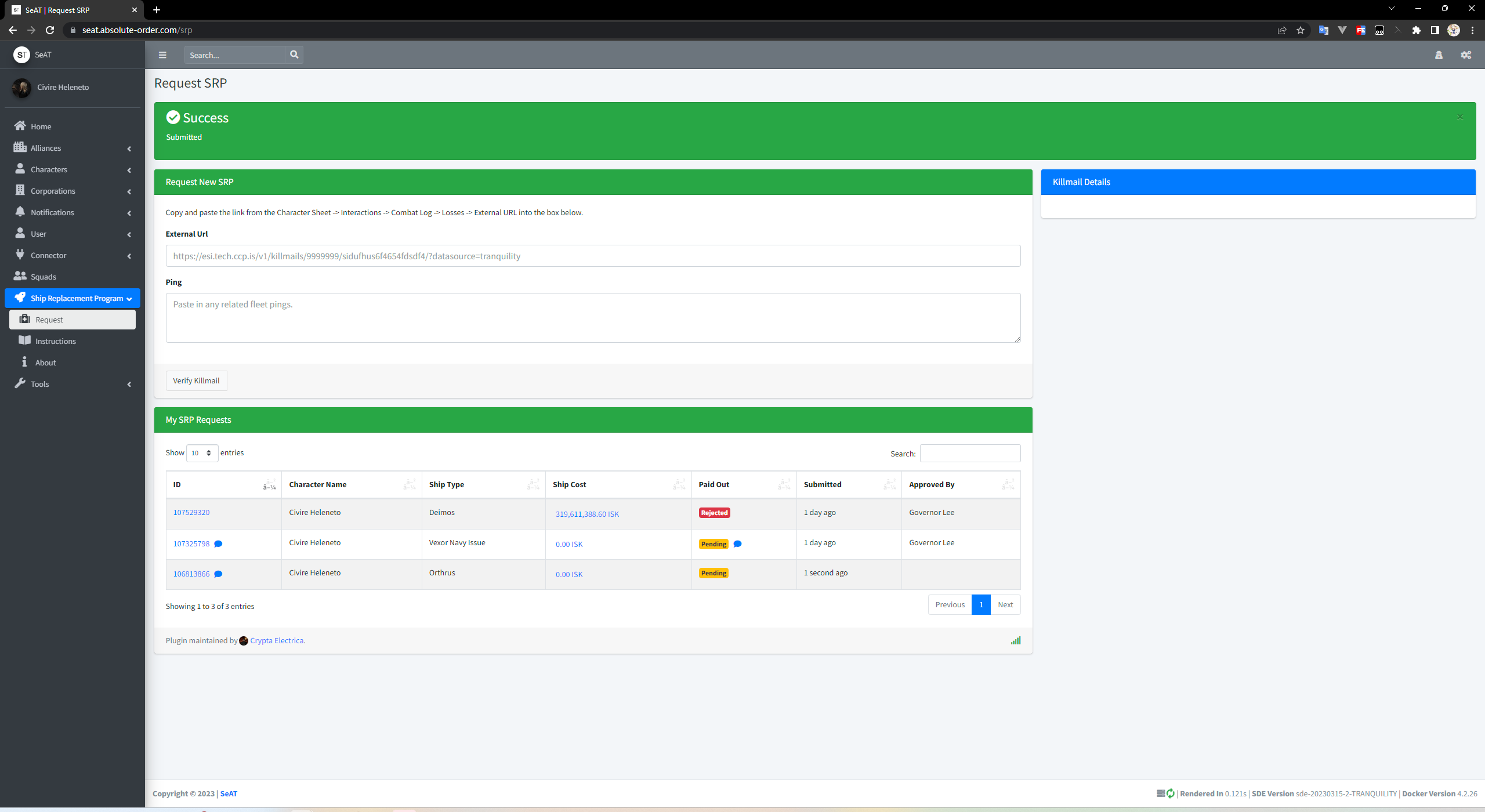Reuqest Srp
Summery
Introduction
What is SRP ?
The full name of SRP is Ship replacement program. When you unfortunately lose a ship in the game, such as being killed by others, and when the goddess of luck does not favor you when you join the fleet, don’t worry! You can get a new ship ( or corresponding isk compensation ) through SRP ( Ship replacement program ), enjoy your EVE journey to the fullest, and leave all troubles to the management xD.
Why use Seat to request for SRP
In view of the increasing number of wars, the pressure on SPR is gradually increasing, and the management team hopes to enable SEAT to achieve faster, more accurate and traceable SRP. Using Seat to apply for SRP, you can know the progress of your SRP and when to pass the application.
How to Register Seat
See How to Regiest Seat for the article
Request Process
Request Notes
- The SRP applicant and the person on Killmail must be the same character, that is, your killmail’s in-game ID must match the Seat’s ID. Substituting applications for others or applicationfor small ones instead of large ones are not accepted. If not we will reject the SRP request
- When submitting an SRP, you must fill in its description fill in the battle status. If you are applying for a fleet activity SRP, please copy the fleet PING in the DISCORD fleet messagchannel.
- Please see How to fill in the description for filling methods. If you do not fill in the SRP Description or fleet PING reject the SRP request
How to apply for SRP
- Before requesting for Srp, you need to link your EVE account to the Seat system. For details, please refer to How to register Seat.
- After entering the Seat system, find Ship Replacement Program on the left panel, click the left mouse button to open the sub-panel, find Request in the sub-panel, anclick Request to enter Srp Application page Legend, if you still don’t know how to open it, please click this Link.
- Open the request page, and we will find that the page is divided into three major blocks Legend, from From left to right are, RequesNew SRP, My SRP Requests, and Killmail Details.
- Please find the Killmail you need to apply for in the game, click the button marked by the blue box to open the Killmail extra menu, then click the Copy External Kill Link marked in redand paste it into the box below the External Url . Legend copy link, Legend paste link
- Click the Verify Killmail button to load this Killmail to the page, and you can check the assembly and approximate SPR amount of the KB in the Killmail Details on the right. LegenLoading KB.
- Fill in the description of this SRP in the box below Ping. If it is a fleet activity, please fill in the fleet-related PING on Discord. If there are others, please fill in the generainformation. If you write nothing it will likely be rejected. Reqeust Notes Legend Description
- After completing the filling, please confirm whether the Killmail was submitted by yourself (Seat ID and Kb ID match), whether the relevant description is filled in the box below Ping, anclick the Submit Killmail button to submit your application after confirming that it is correct. After submission, you will appear in My SRP Requests below, and the default submission statuis Pending. Legend commit
Ask questions
- How do I know if my SRP submission is approved? Please check the Paid Out status under My SRP Requests.
- My Srp has been passed but I have not received the supplementary amount. Please check the Paid Out status of the KB you want to know under My SRP Requests, if the status is Approve ,it means your application has been approved, but the in-game transfer has not yet been carrieout, please wait patiently for the status to change to Paid Out
- My Srp status is already Paid Out, but I still haven’t received the Srp amount . Please checyour wallet again. If you find that the SRP replacement amount has not been issued correctly, please contact Governor Lee by in-game email
- My SRP is Reject What should I do? Please check if you have filled in the description of this SR(My SRP Requests whether there is a 🗨 next to the KB ID), if not, your SRP will be rejected. If you submit someone else’s KB your SRP will also be rejected. Or the compensation officethinks your SRP is unreasonable (click 🗨 next to Paid out).
- One of my previous SRP applications has disappeared! This situation proves that your SRP application has been rejected and deleted by the management. This may be because your SRapplication is not eligible for the abbreviation in question 4. If you think the SRP is indeed correct, please submit it again.
Legend One
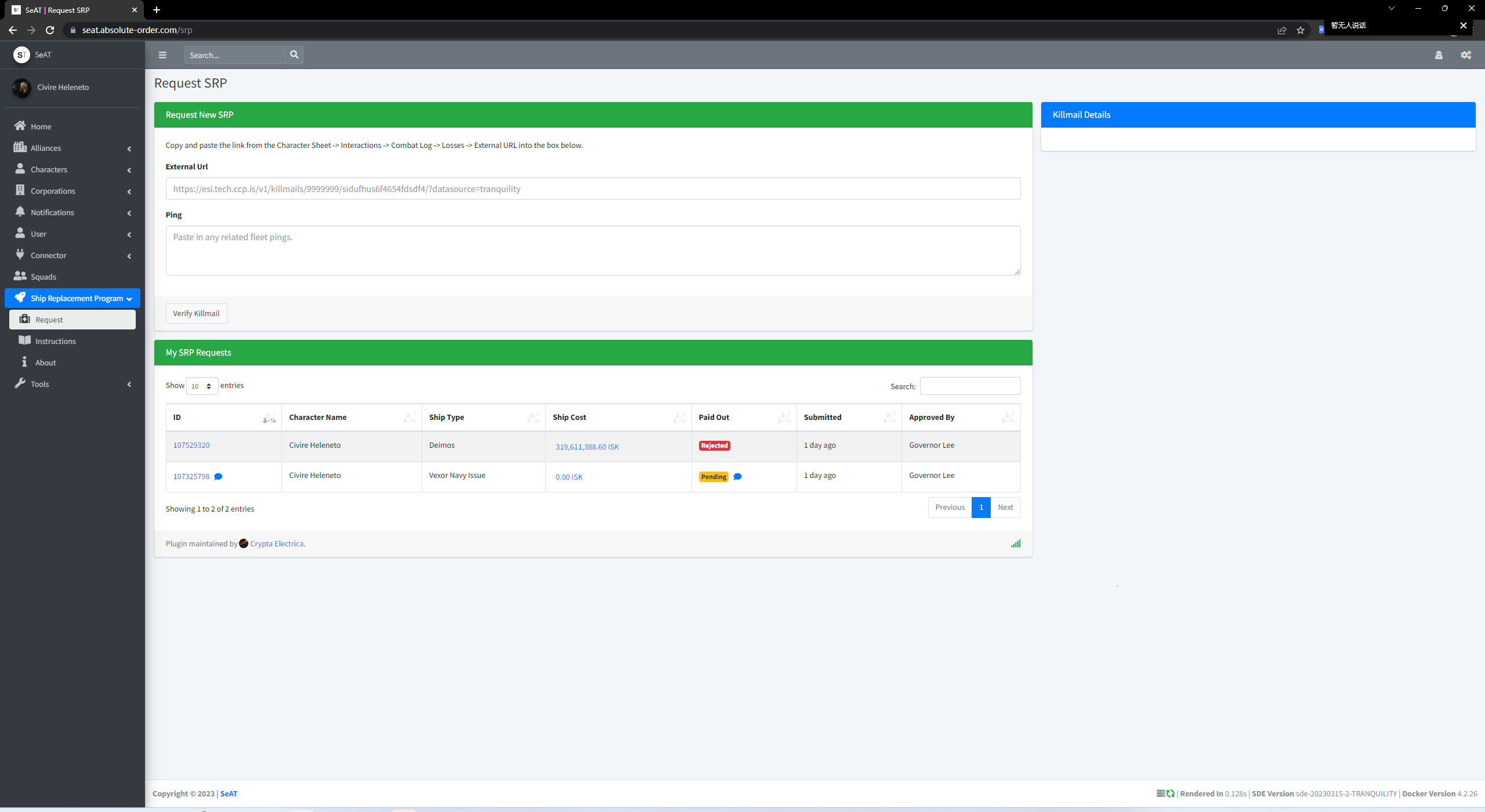
Legend Two

Legend paste link
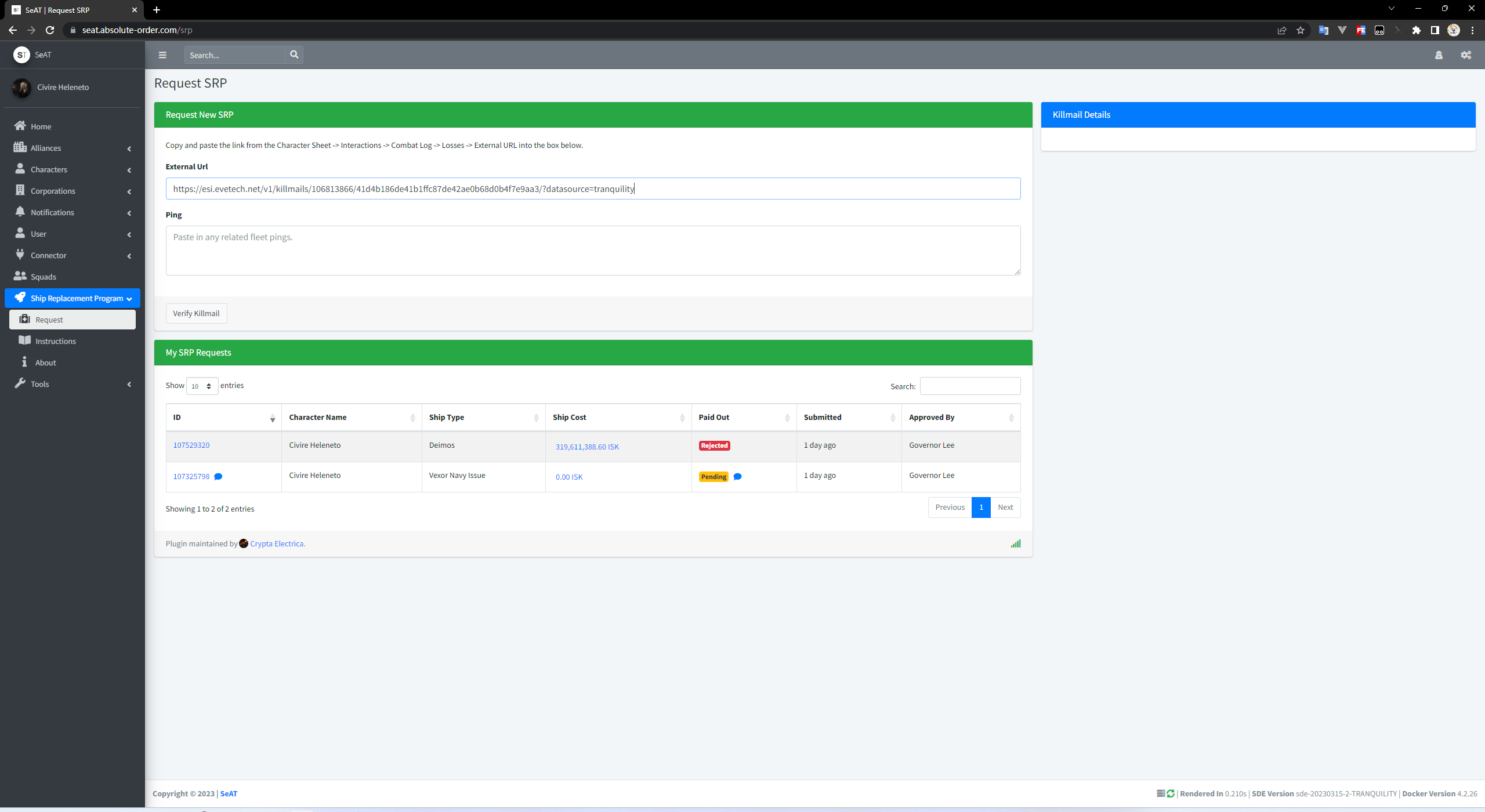
Legend Loading KB
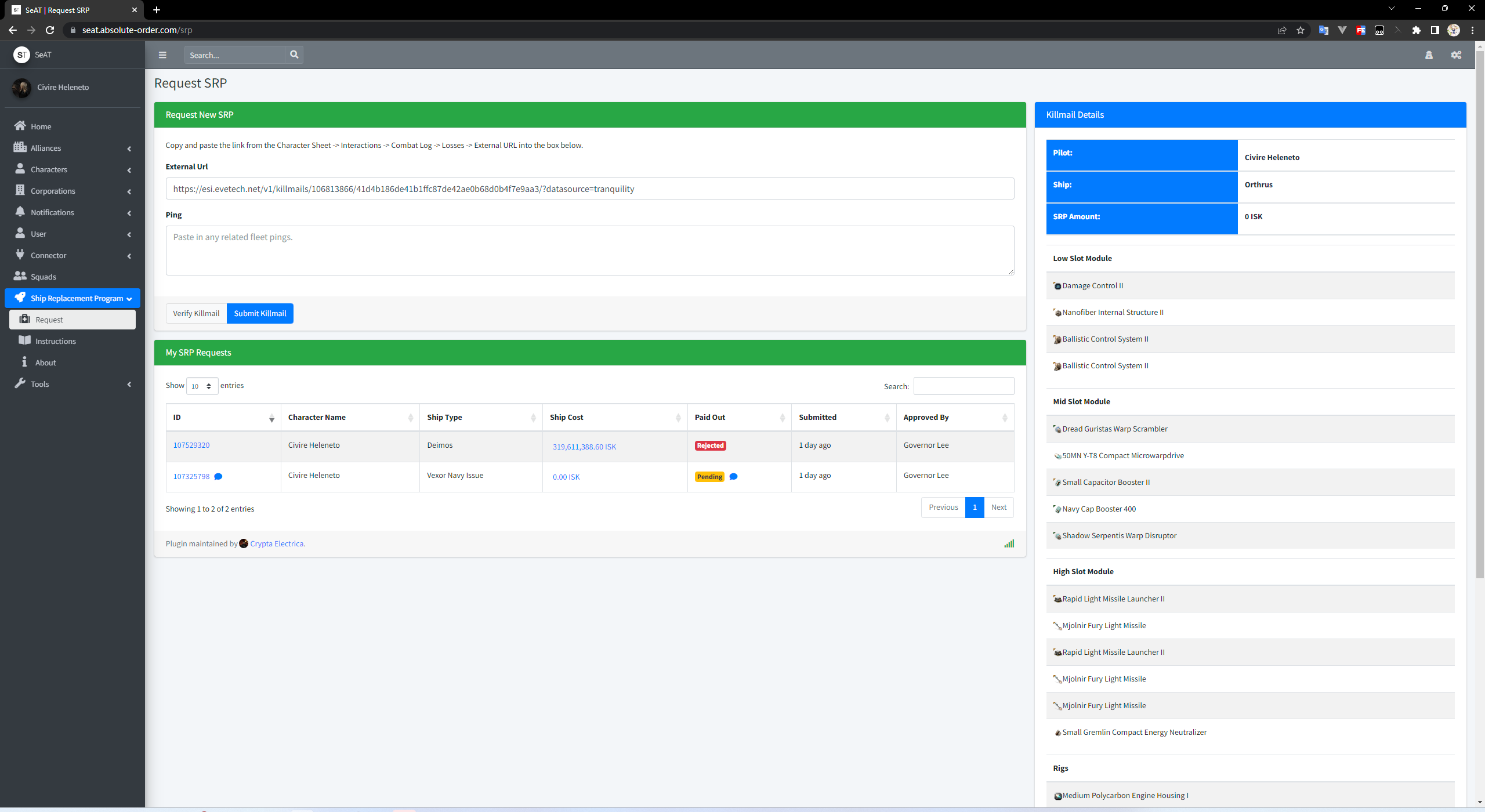
Legend Description
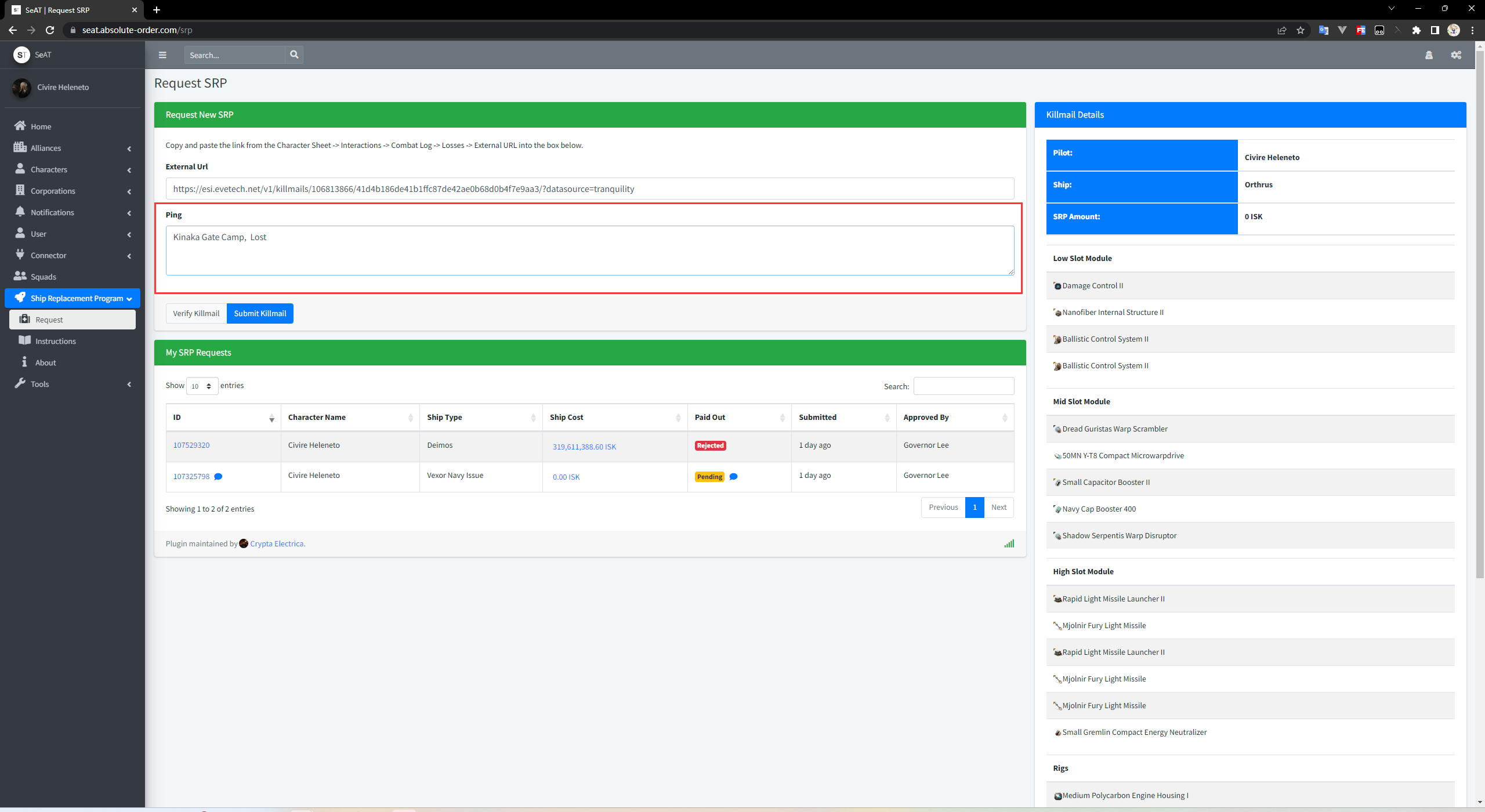
Legend commit